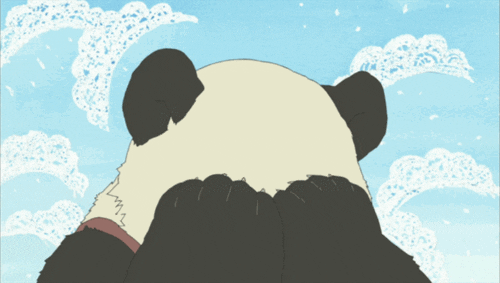I am taking Programming Language Concepts at UWM this semester (CS 431), which covers functional programming with ML and Scala. I needed to install it on my Macbook Pro, and SML seemed old enough to have a Homebrew command. Honestly, copy & paste the commands below into the Terminal and you’ll be set! Installing SML through Homebrew is super easy!!!
Have Homebrew installed
ruby <(curl -fsSk https://raw.github.com/mxcl/homebrew/go)
Double-check that it’s updated if already installed
$ brew update
Install SML through Homebrew
$ brew install smlnj
Update your PATH
Open your bash profile
$ open -t ~/.bash_profile
Add an export PATH-directive to this file:
export PATH=/usr/local/Cellar/smlnj/110.74/libexec/bin:$PATH
Reload your profile
$ source ~/.bash_profile
PROFIT?!!!
Type sml into the Terminal to get started!
$ sml